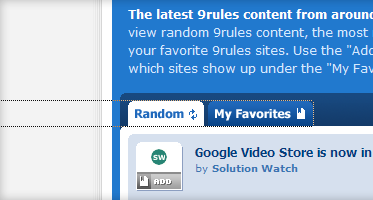 There are many articles describing how to remove it for your website. I don't like the idea - it should be up to the user to decide.
So I, as a user, decided to remove them from my browser. How?
There are many articles describing how to remove it for your website. I don't like the idea - it should be up to the user to decide.
So I, as a user, decided to remove them from my browser. How?
- Type about:config in Firefox address bar.
- If it displays a warning, confirm you know what you're doing.
- Find this property (you can use the filter): browser.display.focus_ring_width
- Set its value to 0 (zero).

Appreciating the persistence you put into your blog and detailed information you provided.
ReplyDeleteThanks for sharing! Glad to read your posts. Thumbs up👍!!
online internship
online internships
watch internship online
online internship for students
the internship online
online internship with certificate
online internship certificate
python online internship
data science online internship