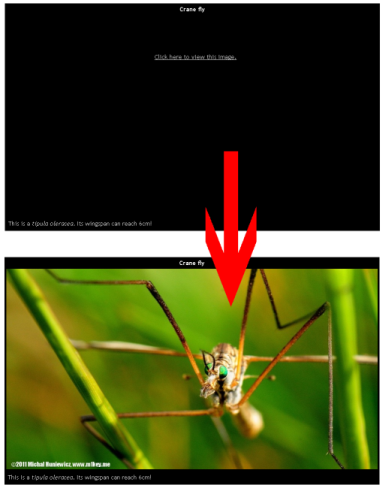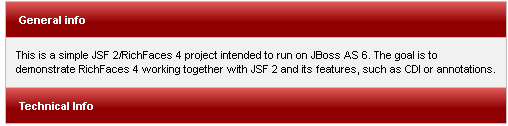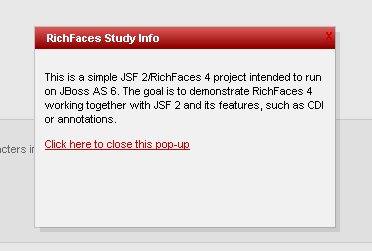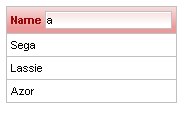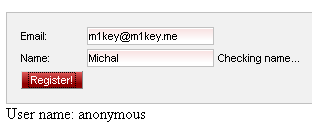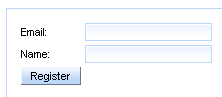Introduction
When your code utilises some of the JEE6 goodies, such as CDI or EJB, then it may become handy if not necessary to execute the tests for this code on the actual server as opposed to running it in a mocked unit test environment. Benefits?
- Your tests run in the same environment (or similar) as your production code.
- In certain cases, it actually makes testing possible, because even when using mocking certain JEE6 behaviours are hard to simulate in a unit test.
JBoss 5 was so slow... But with JBoss 7 it doesn't take so much time to start up the server. So tests can run as a part of your Maven build or inside your IDE.
Configuration
Here I will show you how to set it all up. I did it myself, it works, and you can
checkout the source yourself from GitHub.
What are we testing?
First, let's take a look at the class under test.
import javax.ejb.Local;
import javax.ejb.Singleton;
import javax.persistence.EntityManager;
import javax.persistence.PersistenceContext;
import me.m1key.audiolicious.domain.entities.Song;
import me.m1key.audiolicious.services.SongRepository;
@Singleton
@Local(SongRepository.class)
public class JpaSongRepository implements SongRepository {
@PersistenceContext
private EntityManager entityManager;
@Override
public void save(Song song) {
entityManager.persist(song);
}
}
As you can see, it does not do a lot - but it is an EJB and it uses @PersistenceContext. I did not expose any way to set the entityManager because I don't like having to change production code just so that tests can run. So, that would be rather hard to mock.
But we don't have to mock, we are going to run the test on the server.
The test
import static org.junit.Assert.assertEquals;
import static org.junit.Assert.assertNotNull;
import java.io.IOException;
import java.util.Date;
import javax.inject.Inject;
// Certain imports omitted for brevity.
import org.jboss.arquillian.container.test.api.Deployment;
import org.jboss.arquillian.junit.Arquillian;
import org.jboss.shrinkwrap.api.ArchivePaths;
import org.jboss.shrinkwrap.api.ShrinkWrap;
import org.jboss.shrinkwrap.api.asset.EmptyAsset;
import org.jboss.shrinkwrap.api.spec.WebArchive;
import org.jboss.shrinkwrap.resolver.api.DependencyResolvers;
import org.jboss.shrinkwrap.resolver.api.maven.MavenDependencyResolver;
import org.junit.After;
import org.junit.Test;
import org.junit.runner.RunWith;
@RunWith(Arquillian.class)
public class JpaSongRepositoryIT {
// Stuff omitted for brevity.
private Date albumDateAdded = new Date();
private Date albumDateModified = new Date();
private Date albumDateSkipped = new Date();
@Inject
private SongRepository jpaSongRepository;
@Inject
private RepositoriesTestHelperBean testHelperBean;
@Deployment
public static WebArchive createTestArchive()
throws IllegalArgumentException, IOException {
return ShrinkWrap
.create(WebArchive.class,
JpaSongRepositoryIT.class.getSimpleName() + ".war")
.addAsWebInfResource(EmptyAsset.INSTANCE,
ArchivePaths.create("beans.xml"))
.addAsResource("log4j.xml", "log4j.xml")
.addAsResource("META-INF/persistence.xml",
"META-INF/persistence.xml")
.addClasses(Album.class, Artist.class, JpaSongRepository.class,
NullAlbum.class, NullArtist.class,
NullEntitiesFactory.class, Rating.class,
RatingTo.class, Song.class, SongRepository.class,
SongTo.class, RepositoriesTestHelperBean.class,
TrackTo.class)
.addAsLibraries(
DependencyResolvers
.use(MavenDependencyResolver.class)
.artifacts("org.slf4j:slf4j-api:1.6.1",
"org.slf4j:slf4j-log4j12:1.6.1",
"commons-lang:commons-lang:2.6")
.resolveAsFiles());
}
@Test
public void shouldCreateAndRetrieveSong() {
assertEquals("There should be no songs before any are created.",
Long.valueOf(0), testHelperBean.totalSongs());
Artist artist = testHelperBean.createArtist(ARTIST_NAME);
Album album = testHelperBean.createAlbum(ALBUM_NAME, artist,
new Rating(80));
Song song = new Song(SONG_1_NAME, ARTIST_NAME, album, 1988,
"Zakk Wylde/Bob Daisley/Ozzy Osbourne", "Rock", albumDateAdded,
albumDateModified, new Rating(80), 9, albumDateSkipped, 0,
false, 0, 0, false);
jpaSongRepository.save(song);
assertNotNull("Saved song should not be null.",
testHelperBean.getSongByUuid(song.getUuid()));
}
// Other tests omitted for brevity.
}
Let's take a closer look.
First, the test is annotated with @RunWith(Arquillian.class). That is because we need
Arquillian to orchestrate the entire test.
Arquillian will handle our @Deployment. This is where, using
ShrinkWrap, we create the WAR file with our test and what we want to test with all its dependencies, also the external ones, from our pom.xml. This WAR file will be deployed to JBoss 7 when you run the test with Maven or from within your IDE.
I must admit that getting the dependencies right (i.e. giving it exactly what it needs and not too much) can be a bit tiresome and frustrating.
Dependencies
Below are the relevant dependencies.
<dependency>
<groupId>javax.inject</groupId>
<artifactId>javax.inject</artifactId>
<scope>provided</scope>
</dependency>
<dependency>
<groupId>org.jboss.spec</groupId>
<artifactId>jboss-javaee-web-6.0</artifactId>
<type>pom</type>
<scope>provided</scope>
</dependency>
<dependency>
<groupId>org.jboss.as</groupId>
<artifactId>jboss-as-arquillian-container-managed</artifactId>
<scope>test</scope>
</dependency>
<dependency>
<groupId>org.jboss.shrinkwrap</groupId>
<artifactId>shrinkwrap-api</artifactId>
<scope>test</scope>
</dependency>
<dependency>
<groupId>org.jboss.shrinkwrap.resolver</groupId>
<artifactId>shrinkwrap-resolver-impl-maven</artifactId>
<scope>test</scope>
</dependency>
<dependency>
<groupId>junit</groupId>
<artifactId>junit</artifactId>
<scope>test</scope>
</dependency>
<dependency>
<groupId>org.jboss.arquillian.junit</groupId>
<artifactId>arquillian-junit-container</artifactId>
<scope>test</scope>
</dependency>
arquillian.xml
You also need to provide an arquillian.xml file in your src/test/resources. Below is my entire file.
<?xml version="1.0" encoding="UTF-8"?>
<arquillian xmlns="http://jboss.org/schema/arquillian"
xmlns:xsi="http://www.w3.org/2001/XMLSchema-instance"
xsi:schemaLocation="http://jboss.org/schema/arquillian
http://jboss.org/schema/arquillian/arquillian_1_0.xsd">
<!-- Uncomment to have test archives exported to the file system for inspection -->
<engine>
<property name="deploymentExportPath">target/</property>
</engine>
<container qualifier="jboss" default="true">
<protocol type="jmx-as7">
<property name="executionType">REMOTE</property>
</protocol>
</container>
</arquillian>
When the test is running, it's running on a remote instance of JBoss.
That means you have to download JBoss 7 yourself. You can hardcode its location in this file, but it's not a good idea if you're sharing the project with other people. Instead, you can set your JBOSS_HOME system variable to something like e:\Servers\jboss-as-web-7.0.0.Final.
Download sample source code
As always, working code is available for you to download.
Get it now from GitHub. There is a text file called SETUP that explains how to get it going (the database and so on).
If you have any questions, feel free to post them here and I will do my best to answer.
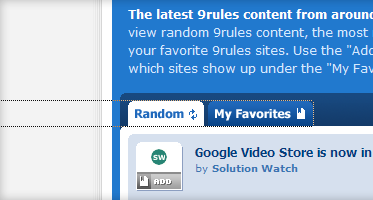 There are many articles describing how to remove it for your website. I don't like the idea - it should be up to the user to decide.
So I, as a user, decided to remove them from my browser. How?
There are many articles describing how to remove it for your website. I don't like the idea - it should be up to the user to decide.
So I, as a user, decided to remove them from my browser. How?